
Classic Solitaire is the most popular computer-based card game. The game is easy to play yet challenging when the player wants to earn more points by increasing speed. To win the game, the player needs to add cards to foundation piles from a tableau until the tableau has no cards left.
The layout of the Classic Solitaire Game on the computer consists of 52 cards. The tableau consists of seven columns of cards. There is a pile of cards placed face-down from which the player draws cards when cards from the tableau move to the foundation piles called the stock. There are four foundation piles. The player moves cards in the order from Aces to Kings from the tableau to the foundation pile as the game progresses.
The goal of the player while playing classic solitaire online is to put all 52 cards in the correct order of Ace to King of each suit in the foundation piles. The player is presented with a tableau of cards in seven columns. The player attempts to use the cards in the tableau and move them to the foundation pile in the correct order. If the player is unable to move cards from the tableau, the player will click on the stock. Clicking on the stock will open either one card or three cards depending on the preference of the player. Cards from the stock pile will move to fill spaces in the tableau when cards from the tableau move to the foundation piles. When all cards from the tableau and stock pile move in the correct order to the foundation piles, the player wins the game. The challenge in the Classic Solitaire game is to get higher points by finishing the game in the shortest possible time.
Classic Solitaire is a single-player game. The game is easy to play and challenging when the player aims to get higher points by quickly completing the game. These features have made Classic Solitaire the most popular among card games played on the computer. Players can play the game offline and play interactive solitaire games on the internet.
 Play the popular Solitaire classic for free. This all time classic solitaire version will keep you busy for hours. Not only fans of the original Windows Solitaire will love this minimalist version of the timeless classic! Objective of the game is to move all cards onto the four foundation piles, sorted by suit and rank in ascending order from Ace to King. On the field, cards can only be sorted in descending order alternating colors. Which score can you achieve?
Play the popular Solitaire classic for free. This all time classic solitaire version will keep you busy for hours. Not only fans of the original Windows Solitaire will love this minimalist version of the timeless classic! Objective of the game is to move all cards onto the four foundation piles, sorted by suit and rank in ascending order from Ace to King. On the field, cards can only be sorted in descending order alternating colors. Which score can you achieve?
This all time classic is playable in all browsers, on pc, tablet and mobile. The graphics are nice and sleek and the colors are pleasing to the eye. We play this game our self for quite a while and can't detect any flaws. It just plays naturally, this game is ideal if you want to kill some time.

The goal is to get rid of all of your cards. Move the cards to the four base piles on the top. Begin with the aces. Rank the following cards in descending order with alternately colors to unlock the underlying cards.
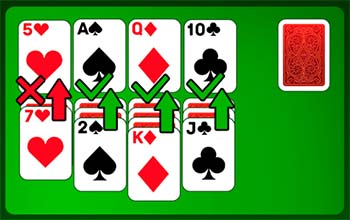
The goal of Solitaire is to order all cards on the base piles. In type and in ascending order. From ace to King You can choose between 2 game types: 1 or 3 cards shuffle.

You can change a few options in the settings menu. To acces this menu you press the gear icon. Here you can set the game from right hand playing to left hand. You can choose from 1 card shuffle to 3 card shuffle. This will restart the game. You can mute the sound, reload the game or go back to the main menu.
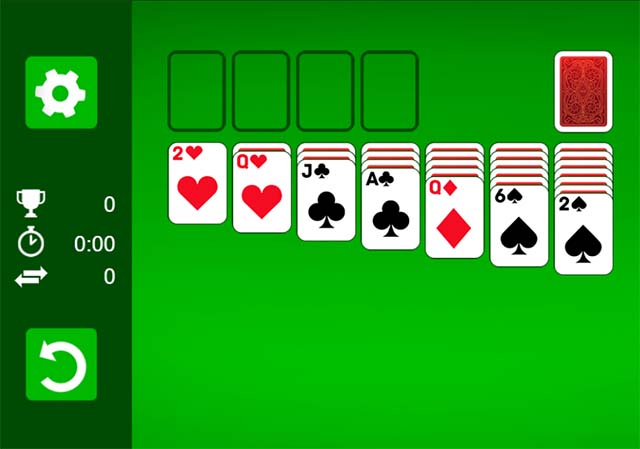
In this screenshot you see the main screen with the card piles on top, the playing cards on the bottom.

In the settings menu you can set the various settings.

In the settings menu you can set the various settings.
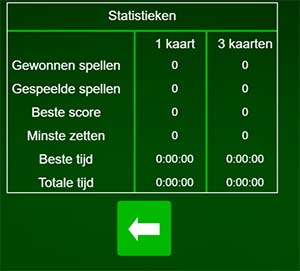
The game keeps track of your statistics. Here you can see the games you won, the games you played. Your best score, the game with the least amount of turns. Your best time and your total time played.